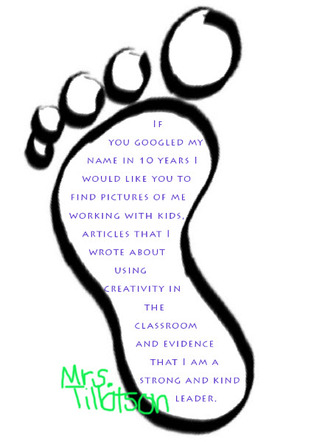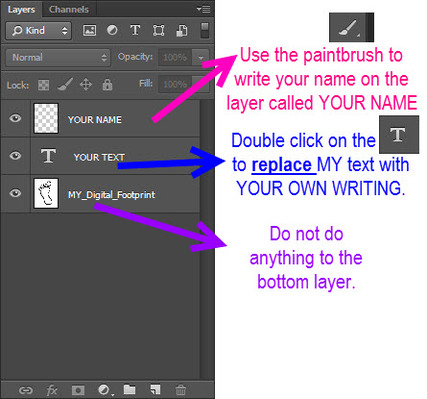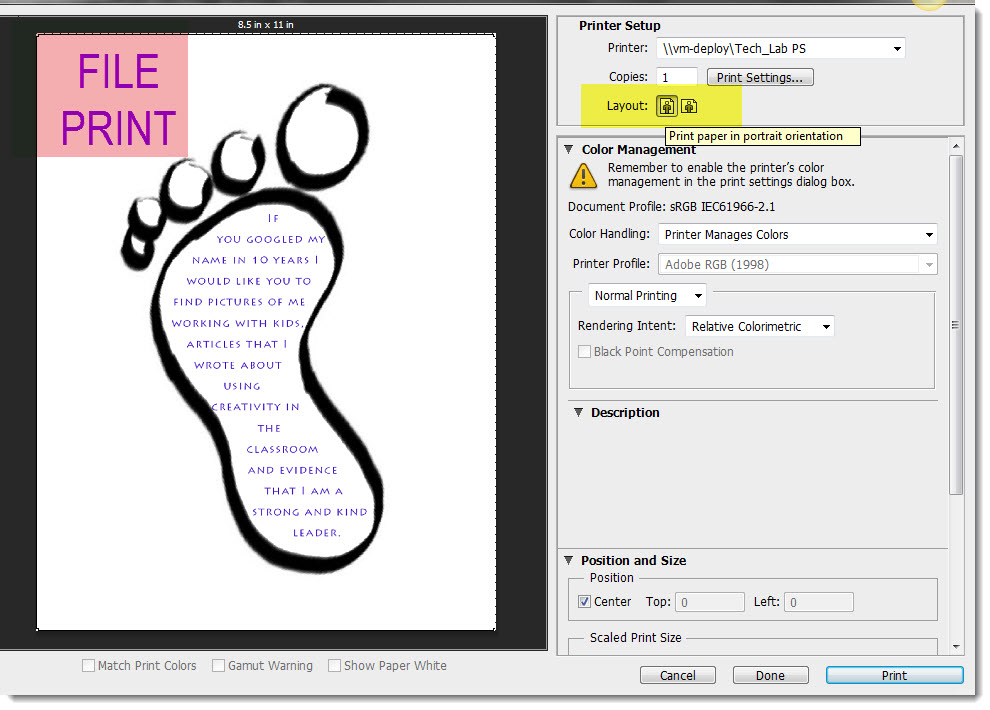>>> When you Google YOUR own name in 10 years what do you want to find?
|
Step #1
Open the project template below. Click on Download File.
Step #2 SAVE SAVE SAVE
When the document opens, save it right away in your student folder as YOURLASTNAME_footprint Step #3
Follow the directions to the right, editing the three layers in Photoshop. | |||||||