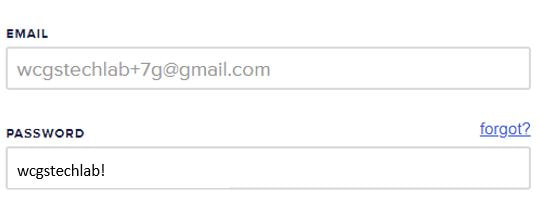Animoto "My Digital Life" Video
Here is my "My Digital Life is like a Circus" example video.
Step #1: Complete your Animoto planning section.
Step #2: Have Mrs. Jones initial your planning section. Find and save photos to your student file to include in your Animoto.
Step #3: Log in to Animoto. Choose 'create', and 'Animoto Memories' to begin your video. You MUST give the video title YOUR NAME! Use this tutorial below to help you get started.
Step #4: When you are finished, check over your rubric to make sure you have all the parts of the project.
Follow these steps-->Preview-->Produce-->Download.
Make sure you choose the folder in Classes as the destination to download a copy of your video!
Follow these steps-->Preview-->Produce-->Download.
Make sure you choose the folder in Classes as the destination to download a copy of your video!