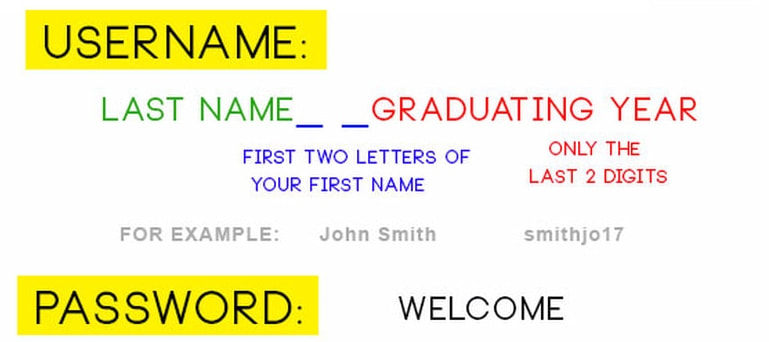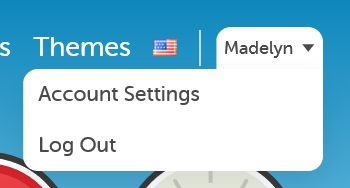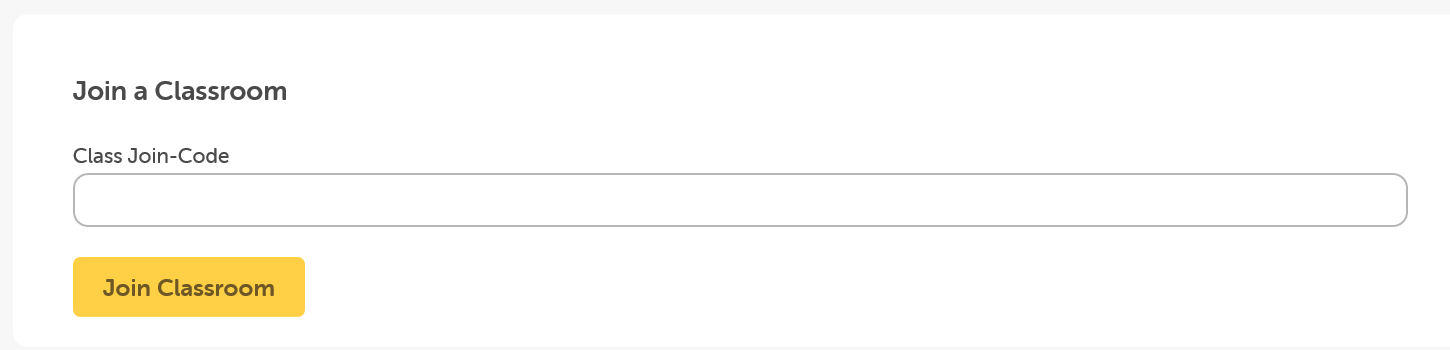All You Need to Know About Typing

This is the website that we use. Click on the image to take you there.
If you forgot your user name, this is how to remember it.
After you log in, you will need to join my class.
1. Navigate to the Account section at the top right of the screen.
1. Navigate to the Account section at the top right of the screen.
3. Scroll down to the bottom of the page and find 'Join a Classroom'. Type your class name in the box:
1st Semester Codes 2nd Semester Codes
7GFall 7BFall 7GSpring 7BSpring
8GFall 8BFall 8GSpring 8BSpring
1st Semester Codes 2nd Semester Codes
7GFall 7BFall 7GSpring 7BSpring
8GFall 8BFall 8GSpring 8BSpring
Download the spreadsheet below to start your typing log. You will fill this out every class period.
Save this to the Classes Drive: YOUR NAME Typing Log.
Example: Jones Typing Log.
(Add an first initial (JonesJ) if there are others with the same last name!)
Save this to the Classes Drive: YOUR NAME Typing Log.
Example: Jones Typing Log.
(Add an first initial (JonesJ) if there are others with the same last name!)